Avoiding 7 big mistakes when
hiring your first employees
We made them all, and now help other businesses to avoid the same pain.

Guide contents
 Most businesses screw up with their first hires.
Most businesses screw up with their first hires.
How do we know this? We screwed up with the first hires in our previous business. And we now work with 100s of business owners who have had the same experience.
Here’s how it hurt:
- Our employees did some things well, but made a ton of mistakes
- Supporting these employees ate up 100s of hours
- The mistakes hit our bottom line and prevented us from delegating more
- We ended up working longer hours, and feeling more stressed
- Most of these employees churned within a year
- We worried about making further hires, and wondered if the answer was to only make senior hires or get external support.
It held our business back BY YEARS. And we're the lucky ones — many businesses don’t make it past their first few failed hires. They simply become one of the 96% that struggle to scale and never make it to $1m in revenue.
In this guide, we’re going to share what went wrong for us, and so many other businesses. And we’ll then share practical solutions to make sure you don’t have the same experience.
If you’d like any help, then get in touch!

The first mistake is hiring a junior employee to do tasks that you don’t currently do.
Perhaps you’re good at sales, but you don’t have enough leads. So it seems sensible to hire someone to help you do marketing.
The problem occurs if you haven’t already proven what marketing tasks will result in leads. Because now, you’re not just hiring someone to do content, or a podcast. You’re hiring someone to be your marketing leader — and that requires far more experience and costs 3–10x as much.
Unless you have a lot of funding, you probably don’t have the budget for a leader right now. You could “take a punt” on someone with less experience, but it’s a big gamble, will require a lot of your support, and could cost you months or even years if it doesn’t pay off.
A more reliable approach is to only hire into roles that you have already tested.
So instead of hiring into marketing, you could start by hiring a sales rep. This is an area that you understand and have tested, and can now manage. By delegating your sales tasks, you can free up your time to learn what works with marketing.
As Dan Martell puts it in his book Buy Back Your Time, when you start hiring you should do so to free up your own time.
This is the reliable and (relatively) low-stress way to start scaling your team.
When you start a new business, you have to do all of the tasks.
That means you’re responsible for sales, marketing, finance, and everything else. We sometimes describe this as wearing “multiple hats” — as well as being the business owner, you are also the sales rep, marketing manager, and finance administrator.
When you start hiring, you might want to find someone to help you with all of these activities, but it’s both easier and cheaper to find someone who's great in one area.
So your goal should be to hand over one of these hats.
Here’s what you do:
- Review your week and work out where you’re spending the most time
- Choose one business area (or hat) to hire into first
- Identify which tasks you will hand over to the new joiner
- Bonus: Create guided checklists for the tasks you will hand over
This can be done later, but doing so now will help you to confirm that each task will be easy to delegate and manage.
- Use the rest of this guide to help you recruit, onboard and support your new employees!
Back in 2014, our business was getting traction and we decided to hire a salesperson.
We found one with a stellar CV. He'd worked in companies big and small. He had far more experience than us co-founders. And he’d made sales worth over $1m at a previous company!
So we hired him and waited for the magic to happen.
Except it never did.
Instead of giving the new sales person our existing leads and delegating our proven sales process, we expected him to come up with his own leads and own process. He didn’t have experience doing this, and left after 6 months, having made no sales.
This mistake cost us half a year’s salary, 100s of hours of our time, late nights, stress and frustration. It took another 3 years before we addressed this mistake and others, and made some great hires into our sales team.
 A bad hire will cause you a ton of frustration.
A bad hire will cause you a ton of frustration.
It might be because they’re not strong enough at the core skills required in their role. Perhaps you hire a content writer whose written content is painful to read, or a developer who struggles with the technologies you use.
Or it could be because that they’re a bad fit for your company culture. For example, if you believe it’s essential to sometimes work longer hours to hit a deadline, and they do not, then you can expect some pain.
The mistake is not finding this out during the recruitment process.
Your recruitment process needs to test both their capability to do the job they’re hired for, and their cultural fit. It’s not enough to simply review 10 CVs, interview a few candidates, and hire the best one. While better than hiring the first person you speak to, you’ll up hiring people who have pretty CVs and a good interview technique.
To fix this, we took inspiration from Eric Herrenkohl’s book How to Hire A-Players, and created a process that properly assesses someones ability to do the job, and their cultural fit.
Yes — a process like this takes a little longer to set up, but the impact is huge. A bad hire will typically cost you $100,000+ and 100s of hours. Reducing that risk should be a no-brainer.
To help you get started, we've shared our own recruitment process below, including a free checklist template to use as a starting point.
An A-player is someone who will greatly exceed the average performance of others in similar roles in your industry. To achieve this, they don't need to have previous experience in the role, and they don't need to cost you more.
Here’s how we consistently hire A-players:
- Ask candidates to answer 3 short questions:
- What’s your proudest achievement, and why?
- What’s a non-fiction book/article/video/podcast you’ve enjoyed, and why?
- Which of our features do you like the most, and why?
- Provide a short task to demonstrate role capability, e.g.:
- Reply to some example customer emails
- Complete a short coding exercise
- Interview for culture fit
- Interview for role capability
- Provide a longer task or mini project to demonstrate role capability, e.g.:
- Role play some customer calls
- Complete a small design or development project
That’s right — we don’t look at their CV at the start of the process! We’ll glance over it before the final interview, but that’s it.
By asking those 3 short questions, we immediately get a sense of whether they’re a good candidate. They’re not difficult questions, but we’ll remove 80% of the candidates because of poor english, one word answers, and people who reply to the third question with “I haven’t looked, sorry!”.
These questions were also super quick for us to review — about 1 minute per candidate. This meant we could deal with a much larger pool of candidates, which greatly increases our chances of making a great hire.
By the end of the process, we’re confident that the people we hire have the capabilities needed to do the job, and are a strong cultural fit.
And it’s led to some amazing hires that other companies wouldn’t have made. Instead of hiring ex-Googlers, we’ve repeatedly made amazing hires without a ton of experience on their CV. One of our process consultants used to be a translator. Our Finance administrator came with a Maths degree but no experience in Finance.
We've created a free template you can use for your recruitment process.
You can view it here.

Using this checklist will help in a few ways — you will:
- Recruit better employees (— it's based on our own proven process for recruiting A-players!)
- Review every candidate in exactly the same way, creating a fair and unbiased process
- Make great use of everyone's time
- Be able to delegate many of the steps to other team members or a VA (e.g. to review the initial submissions or run the early interviews)
AirManual users can copy this template into their workspace and customize it however needed.
If you're interested in trialling AirManual or learning more about this process, you can schedule a call here.
We used to hire people who had amazing CVs and did a fantastic job at interviews, only to see big red flag appears in their first month.
They might have worked at big firms on impressive projects, and talk confidently about it. But it was all masquerade.
With our updated recruitment process (shared above), we don’t look at CVs until the final interview, and that’s only to provide context when we discuss their career growth and ambitions.
Instead of hiring ex-Googlers, we’ve made some amazing hires that didn't have role-specific experience. One of our process consultants used to be a translator. Our Finance administrator came with a Maths degree but no experience in Finance.
Both have excelled and been with us for years. We haven’t made a bad hire in the last 5 years.
 When someone joins your business, there’s a lot that they need to understand.
When someone joins your business, there’s a lot that they need to understand.
At a high level, this includes:
- How your business works
- What your goals are
- How you work together
- What the company policies are
Some of this information you’ll have documented somewhere. A lot of it, you won’t.
The temptation is to share what you can, and then sit them down in a meeting and share all the important details they need to know.
The problem is that there’s so much information. Sharing it will eat up a lot of your time, you’ll miss important details, and your new employee will forget half of it. Then, over the following weeks and months, meetings will get disrupted, you’ll spot alarming holes in their knowledge, the same questions will come up again and again, and they’ll make mistakes that result in lost revenue or rework.
We’ve found an amazing solution to this problem — self-service onboarding.

It’s quicker to set up than the time you’d otherwise need to spend in meetings. As it's documented, it's easy to spot any gaps and fill them in. You can get your new joiner up-to-speed 2–8x faster, and save your team 100s of hours in supporting the new employee in their first year.
You’ll get your time paid back with the first employee, and the impact is even bigger for the second and third employees.
To get started with self-service onboarding, you can use our templates:
AirManual users can copy these templates into their workspace. The checklists are online and interactive, so both the new joiner and their manager can track their progress. They're also easy to customize as needed.
It's important that the experience is engaging for the new joiner. So we include questions to get the new joiner thinking and sharing their thoughts and questions. We recommend that they have a short daily meeting with a colleague to review how it's going and get any questions answered.

We also have checklists to help your team prepare for and support the new joiner. You’ll see all of these templates available when you create a new page.

For more tips on self-service onboarding, check out episodes 15–22 of our De-stress Your Business podcast. Listen now: Spotify · Apple Podcasts · YouTube
Company policies help employees to understand the ground rules for how you work together.
Legally, you don’t need many policies. For the example in the UK, you only need policies covering, health and safety, disciplinary and dismissal procedures, and grievances (which describes how an employee can share problems with you).
But we’d recommend going further than this.
Below you’ll see a list of the policies that you’ll want to introduce early on.
Each policy will save you time, because they cover information that employees need. Putting them in place will help you avoid a ton of questions, distractions, and frustration! They will help you and your team to focus on getting great work done.
Don’t worry — it looks like a lot, but it doesn’t need to take you a huge amount of time to set up. You can use our templates to see what each page should include. You don’t need to create big formal documents — it’s OK to start with just a few bullet points for each one.
Once you’ve set them up, you can share them as part of your self-service onboarding.
- Working together:
- Internal communication: What are your preferred tools and methods of communication?
- Managing issues: How should employees raise issues? How will this be managed?
- Managing incidents: How should employees react if a serious incident occurs?
- Supporting your career:
- Performance reviews and coaching: When will performance reviews happen? What will be reviewed
- Promotions and career paths: How can employees get promoted?
- Your workspace:
- Health and safety: What should employees do to protect their health and safety, and the health and safety of others?
- Remote work: What are your rules for remote work?
- Compensation and benefits:
- Compensation and benefits: How is compensation set? What benefits do you offer?
- Pay reviews: When will pay reviews be triggered? How will they work?
- Taking time off:
- Paid and unpaid leave: What are your rules for taking leave?
- Sick leave: What happens if someone’s sick? Who do they need to inform? Will they be paid?
- Compassionate leave: What happens if a close relative gets seriously sick or passes away?
- Ethics and behavior:
- Equal opportunities: How do you plan to protect equal opportunities?
Note: you might feel that you are a fair employer and no policy is needed, but some employees will see having this as very important! - Ethics and bribery: How should employees behave with customers and suppliers? Can they accept or provide gifts or meals?
- Environment and energy: Are you taking steps to protect the environment? What actions do you want employees to take?
- Code of conduct: How do you expect employees to present themselves and behave at work? Are working hours flexible or strict? What about outside-of-work and on social media?
- Equal opportunities: How do you plan to protect equal opportunities?
- IT and data security:
- Information security: How do you protect information security? What actions do employees need to take? (For example, what’s your password policy?)
- Acceptable use: What is it OK or not OK for employees to do on work devices?
- Vendor management: What should employees do if they need a new tool?
 When we talk to business owners about how it’s going with early hires, the response is predictable: It’s frustrating.
When we talk to business owners about how it’s going with early hires, the response is predictable: It’s frustrating.
The new employees will do some things well, but they’ll also make mistakes. The sales rep will forget to always schedule the next meeting. The software developer will forget some of your clean code rules. The marketer will forget to stay “on brand”.
You’ll give them feedback, and then they won’t make the same mistake the next time. But they’ll make a different mistake. And a few weeks later, the first mistake will repeat itself.
The business owner feels like they’ve given clear guidance and coaching, and doesn’t understand why it’s not getting results. They spend far more time than expected providing support and coaching, and feel uncomfortable delegating anything else. They occasionally wonder if they’ve made a bad hire.
But the fact is, the new employee isn’t getting the support they need.
When you share guidance verbally, you have to expect some of it to be forgotten. This is human nature.
The solution — as explained books such as The E-Myth by Michael E. Gerber, SYSTEMology by David Jenyns, Run Like Clockwork by Mike Michalowicz, Buy Back Your Time by Dan Martell, and The Checklist Manifesto by Atul Gawande — is to document how tasks should be done.
We tried a variety of approaches, and by far the simplest, quickest and most effective was what we call “guided checklists”.
These checklists are:
- Quick to create — typically quicker than having a meeting to explain how to do the task
- Easy to use — as you can see in the short video above
- Easy to manage — you can see if tasks have been completed, and if any steps have been missed
- Easy to update — so when you see a mistake happen, you can quickly update the checklist and prevent it from happening again.
Here's an example of a guided checklist for a sales team member to use:
You can create a guided checklist for any kind of recurring task. You can use them in Marketing, Finance, HR, Design, and every other area of your business.
When you hire into a new role, you should think about all of the recurring tasks that the employee will need to do. Then create a guided checklist for each one. The time you invest will pay you back 10x. You’ll be able to handover tasks faster, avoid costly mistakes, provide less support, and delegate more.
Watch this video to see how you can create a guided checklist in just 5 minutes:
In 2017, we’d hired a software developer to support our previous business.
At this point, we had a great recruitment process and knew we’d hired someone capable — he was the best candidate from 1843 applicants (!).
And yet, we were struggling. He was adapting to our architecture, design patterns, and coding style. Our view of quality was different to what he had experienced in his previous company.
The impact was that Paddy (our co-founder) was handing over development tasks, and then spending 3 hours reviewing and giving feedback. Paddy had other tasks to be doing, so these 3 hours were often squeezed into Paddy’s evenings. The great irony was that it wouldn’t have taken much more than 3 hours for Paddy to simply do the development.
The solution was creating a peer review checklist. In this checklist, we listed out all of the steps that Paddy take when reviewing a solution. This ranged from security to performance to coding style and documentation. It was no wonder that some of the details were often forgotten!
The impact was immediate.
First, it sped up Paddy’s reviews, reducing the time from around 3 hours to 1 hour.
Then Paddy handed over the checklist for the developer to do a self-review. Suddenly, mistakes stopped happening. The average review time dropped to around 15 minutes.
This was a game-changer! Paddy was now comfortable delegating, and handed over more responsibilities to the new developer. They started managing the entire development process, meetings, reporting, and tech support. With all that time freed up, Paddy was able to tackle bigger challenges across the business.
And we now felt comfortable that we could hire junior developers and get them up to speed. So we did. And when we hired a second developer, we got the developers to review each other’s code. So that 20 minutes dropped to 0.
You can find an example of a peer review checklist here.
We create a guided checklist for each recurring task that we expect someone to do.
For example, for a sales rep we might have:
- Run a discovery call
- Follow up with a no-show
- Review existing accounts
- Check-in with a customer
- Update the Sales dashboard
And for a software developer, we would have:
- Plan a development story
- Develop solution and tests
- Peer review
- UAT
- Release
Over time, you’ll discover other tasks, and you create new guided checklists as they’re needed.
You can find examples for other teams in our Example workspace.
As a business owner, you need to hand over as much as possible to your team. This creates a robust and scalable business, and frees up your time to focus on big strategic challenges.
But most business owners don’t delegate enough.
There’s often a task that the business owner thinks is too complex to hand over. We often speak to owners who are worried about handing over sales calls, or sharing quotes, or reviewing contracts.
They’re worried because they know that mistakes will cause significant damage to their bottom line.
But these are exactly the types of tasks you should be delegating. If you know how to do them successfully, then someone else in your team can do them too. Using a guided checklist, you can include specific guidance to avoid costly mistakes.
Business owners also tend to hold onto management tasks like updating dashboards, preparing reports, and running meetings.
All of these tasks can be delegated too. Once they've comfortable with their standard tasks, junior employees will enjoy taking on additional responsibility. And you’ll be creating a business that doesn’t fall over when you get sick or take a holiday.
In The Checklist Manifesto, Awul Gawande shares how mistakes used to be shockingly common during surgery:
- Gloves would left in patients.
- The wrong drug doses would be given.
- The wrong limb could be amputated!
These mistakes were being made by highly professionals doing a job they'd done a 100 times before. And these mistakes could literally result in the death of a patient.
The solution was to use checklists. He took inspiration from the construction and airline industries — other places were a mistake could cost lives, and where checklists were already common.
The impact was immediate, significantly reducing the mistakes, and saving lives.
When creating a guided checklist, you'll start by listing out the high level steps. Then you need to think about where a mistake would be costly for your business. Hopefully it won't cost a life, but it could result in lost revenue or rework.
Wherever you spot a mistake that could be costly, you can make sure that there is a specific guidance to prevent it from happening.
 Many tasks don’t require much training — particularly if you have guided checklists to support your new employees.
Many tasks don’t require much training — particularly if you have guided checklists to support your new employees.
But some tasks require practice and coaching.
One example is doing sales calls — you want to make sure your new team member is taking all the right actions to move a sale forward. You won’t feel confident just handing them the task checklist and leaving them to it!
Larger companies will have training courses for this purpose, with tons of resources and dedicated coaches ready to help. But this is beyond the reach of a young company hiring their first employees.
The solution in most businesses to just to have the new joiner “watch and learn”, which is sometimes called “training by osmosis”.
This is a mistake for a few reasons:
- Like osmosis, it’s a very slow way of transferring knowledge
- You become a bottleneck for their learning — if you don’t have any sales calls that you can bring them to, then they’re stuck
- When observing you, they might not encounter tricky situations that only come up occasionally, like a customer who’s being very difficult
- Supporting the new employee will slow you down, and this gets repeated every time a new employee starts.
We’ve found a really simple solution here — self-service training!
Staying with the example of a discovery call, a self-service training checklist could look like this:

This checklist solves all of our problems. The new joiner can move at their own pace, and you’re not a bottleneck. They can practice tricky situations with their colleague (which will be you for the first salesperson you hire, but you’ll hand this over when you hire the second).
The best bit? It’s super quick to set this up, and it’s going to save you a ton of time.
You can find an example of a self-training checklist in our example workspace.
This specific template is for learning to run discovery calls, but a similar format can be used for many purposes.
If you’re an AirManual user, you can copy this template into your workspace and customize it as desired.
Watch this video to see how you can create self-service training in just 5 minutes:
 However well you prepare, the one thing that you can guarantee is that there will be issues.
However well you prepare, the one thing that you can guarantee is that there will be issues.
By issue, we mean anything that comes up that needs some discussion, because you don’t already have a standard way of dealing with it.
Perhaps a customer asks for a discount, or a tool that your team normally relies on isn’t working.
Business owners often make one of two mistakes here:
- Sometimes they jump straight onto the issue. This is called fire-fighting, and causes problems because disrupts whatever else they were working on.
- Sometimes issues get ignored. This causes problems because you're not paying attention to issues that are holding your employees and business back.
In his book Traction, Gino Wickman explains a brilliant approach for making sure issues always get dealt with in.
As part of a regular team meeting, you review a list of all the issues and prioritize 2 or 3 to talk about.
You then discuss and agree how to solve each issue. If you have time, you move onto the second and third issue. If not, you can re-review if they are still the top priority when you have your next meeting.
We use this approach in every team, and it works. Every year, we discuss and solve hundreds of issues. In many cases, these issues result in making an improvement to our guide checklists, training and onboarding.
You and your team will experience issues throughout your working day.
Instead of jumping on these issues and trying to fix them, or sharing them your team chat, we recommend adding them to an issue tracker.
An issue tracker can be as simple as a shared document with a table.
Each issue needs the following details:
- A title (— keep it concise!)
- The name of the person raising the issue
- Any additional details
- The name of the person fixing the issue
You should encourage your team to raise issues, and to keep them as concise as possible. Being concise is important, because otherwise people won’t raise issues because it takes too long. Additional context can be shared when discussing an issue in a team meeting.
An issue only needs to be shared outside of your issue tracker if it needs attention before the next team meeting. Keeping issues in the issue tracker and outside of your team chat will help anyone focus on getting work done!
Teams generally need to meet once every week or two weeks.
This meeting is important for reviewing progress, resetting goals, and tackling issues. To get the most from your team meetings, you should make status updates as concise as possible, and spend as much time as possible tackling issues.
If there’s a lot of collaboration during the week — and issues that need to be discussed — then an additional 15 minute meeting every day or two days will help.
In your weekly team meetings, you need to:
- Celebrate wins
- Review progress
- Review what’s holding you back
- Agree goals
- Tackle issues
We've found the agenda below to work really well. You can find and copy our template here.
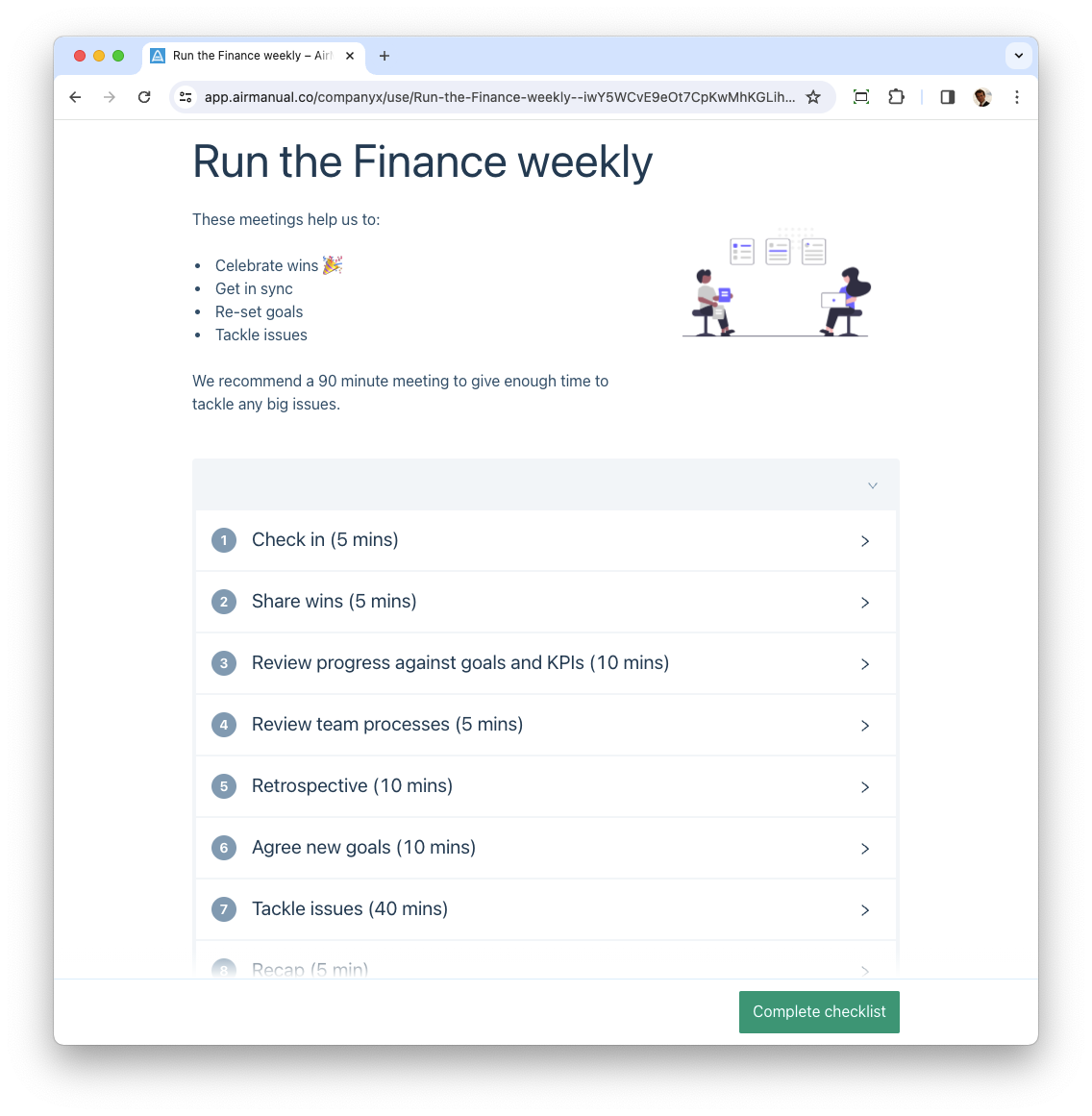
As we started to grow a team, we found that our developers were often being distracted by questions from the sales team.
It didn’t feel like a problem to the sales team — they were just sharing a few questions each day, and didn’t imagine that it would have much impact.
But for development, it had a big impact. Each time a developer spent 5 minutes responding to an issue, they could lose over 30 minutes of work. In this kind of role, you need to have 3 hours of focused time to do your best work.
To solve this, we taught our sales team to stop “throwing grenades” that would slow down development. Instead of sharing a question in Slack, they should:
- First try and solve it within the sales team, by raising an issue in their team issue tracker
- Then hand it over to the development team, by raising an issue in the development team issue tracker
This had a huge impact. Instead of having distractions throughout the day, now all of the issues were being resolved in team meetings. Our developers were able to focus, and product updates became more frequent.
 When you hire your first employees, it’s easy to assume that you don’t need 1-2-1s, performance reviews or personal development plans.
When you hire your first employees, it’s easy to assume that you don’t need 1-2-1s, performance reviews or personal development plans.
This all sounds enterprise-y, and you may have had bad experiences of these activities in companies you used to work for. It also sounds like it’s going to take up a ton of time — time you don’t have!
And yet, in their absence you’ll hit a lot of pain points:
- Without 1-2-1s, you’ll be slow to understand and deal with challenges that won’t come up in team meetings.
- Without performance reviews, you’ll be slow to help your employees grow, and to address issues with poor performance.
- Without personal development, you’ll not get the best out of your employees, and they’ll feel frustrated when they sense a lack of growth
We slowly (and grudgingly) introduced each of these tools to our own business. And each time we did, we were amazed by the positive impact, and never looked back.
We recommend that you set-up 1-2-1s when a new joiner starts. These are weekly 30 minute meetings between a line manager and each employee they support. When done well, you'll quickly see that the time invested gets paid back many times over.
You won’t need to set up the other tools on day one, but should look to set these up within the first year. Without them, you and your employee will both have frustrations that don’t get resolved, and some employees will start looking for new jobs.
The cost of losing a great employee and having to rehire could easily be $100,000+. The cost of not supporting a poor performer to address their challenges or remove them from the company could be even higher.
As a business owner, you will be responsible for many areas of the business — sales, marketing, finance and so on.
When you start hiring employees, you also need to be responsible for HR.
This normally means being responsible for:
- Recruitment
- Company policies
- Company onboarding
- Engagement and wellness
- Performance management
If you have a co-founder, then decide which of you will be the head of HR.
These areas won’t take up a lot of time to manage, but you’ll need to invest some time setting up processes at the start (— which you can do using this guide!).
We’ve created a checklist to help managers run great 1-2-1 meetings with their direct reports.
You can find it here, and AirManual users can copy it to their own workspace (and customize if desired!).

In most small companies, managers have little or no training. It's assumed that they'll just work it out, based on their own experience with having been managed in the past.
The problem is that their manager also had little or no training!
Like other business skills, you can be a much better manager by investing some time learning how.
The key skills you need are:
- Running 1-2-1s
- Giving feedback
- Providing coaching
- Delegating
This guide and other resources from AirManual will help you master delegation.
For the other areas, we recommend the book The Effective Manager by Mark Horstman and/or The Manager Tools podcast, starting with the episodes they refer to as “The basics”.
As you grow your company, you can help others learn to manage by creating self-service onboarding for new managers. This can introduce them to same resources that you’ve found useful in your journey.
It’s hard to describe just how big the impact can be.
There’s a great quote from the business classic The E-Myth by Michael E. Gerber:
If your business depends on you, you don’t own a business—you have a job. And it’s the worst job in the world because you’re working for a lunatic!”
If you get this right, you can go from having a business that depends on you, to having a robust and scalable business. Because it doesn’t depend on you for the day-to-day operations, you can spend your time on improving the business and helping it to grow faster.
This will have a huge impact — for your bottom line, long term wealth, and mental wellbeing.
|
Before we sorted this
|
After we sorted this
|
|
❌ We made bad hires
|
✅ We haven’t made a bad hire in over 5 years
|
|
❌ Mistakes and rework were common
|
✅ Costly mistakes and rework are extremely rare
|
|
❌ We held back from delegating more
|
✅ We look to delegate every recurring task
|
|
❌ We were working evenings and weekends
|
✅ We rarely work evenings and weekends
|
|
❌ We were too busy to work on the business
|
✅ We spend almost 100% of our time working on improving the business
|
|
❌ We wondered if it was the employees fault
|
✅ We blame processes, not people
|
|
❌ New joiners felt held back
|
✅ New joiners feel incredibly well supported
|
|
❌ Employees churned within a year
|
✅ Employees rarely churn — and when they do it’s for good reason
|
|
❌ We thought we needed experienced hires that cost 2x as much
|
✅ We’re confident hiring people for their skills and culture fit
|
|
❌ The business depended on us
|
✅ The business doesn’t depend on us
|
|
❌ Taking holidays was painful
|
✅ Both founders take 4–6 week holidays in the summer, and the business runs itself
|
|
❌ We didn’t have a business we could sell
|
✅ We have a robust business that’s a dream for an acquirer to take over
|
When we started our new business (AirManual), we took the lessons that we’d learned and have shared with you in this guide.
Our first hires have been incredible. We hired a mid-level developer who is comfortable managing our entire engineering operation. We hired two process consultants without backgrounds in either processes or consulting — they have both excelled in their roles, and amaze our customers.
 As a small company, we’ve asked these early hires to wear multiple hats, and they’ve taken on tasks in sales, marketing, customer success, support, development, devops, data security, finance and HR. They’ve done this without feeling overly stressed, or needing to work excessive hours. They’ve felt well supported and motivated to grow.
As a small company, we’ve asked these early hires to wear multiple hats, and they’ve taken on tasks in sales, marketing, customer success, support, development, devops, data security, finance and HR. They’ve done this without feeling overly stressed, or needing to work excessive hours. They’ve felt well supported and motivated to grow.
Our founders both have young families, and want to have great experiences with their children while they’re young. They’ve both been able to take 4+ week holidays at the same time, without issues or a mountain of work awaiting their return.
Every day, we help our customers to achieve the same kind of results. We take what they thought not to be possible, and show them a way to achieve it within months.
Our hope is that this guide will help you on the same journey!
Join 1000s of business leaders learning from our Scaling Without Stress newsletter.
Each week, we share actionable tips and you'll be the first to hear of new guides like this one.
 With so much that can wrong, how do you avoid all of these problems?
With so much that can wrong, how do you avoid all of these problems?
Fundamentally, you need to accept that part of your job is now to recruit and support employees. This requires some investment of time, but if you do it well, you’ll free up more time by delegating tasks to your new employees.
Before you start recruiting, you need to:
As you get to closer to their start date, you’ll also need to:
- Set up self-service onboarding
- Create task checklists
- Create self-service training (if needed)
- Schedule team meetings
- Schedule 1-2-1s
After a new joiner has started, you’ll want to keep improving your systems. This can be done by identifying and tackling issues in the team meetings and 1-2-1s.
When you repeat this process with a second new joiner, it’ll feel like magic. Most of your systems will already be in place. You’ll get to the point where you can hire and onboard new team members with almost no disruption to your other priorities.
So... how can AirManual help?
from experts, but these things will make your life much easier!
|
With AirManual
|
Without AirManual
|
|
✅ Guided checklists are quick to set up and easy to manage — tasks can be delegated in an hour.
|
❌ It’s not trivial to create guidance that’s easy to use, easy to find, and easy to manage — you’ll deprioritize delegating because it takes too long.
|
|
✅ Copy our templates for recruitment and onboarding, and 100s of other tasks at a click of a button.
|
❌ Manually do your research and pull together best practices.
|
|
✅ Integrate your checklists with 5000+ other tools — for example, pass the data from your sales call checklist directly into your CRM.
|
❌ May not be possible to integrate — for these tasks, you’ll end up using different tools and guidance becomes difficult to find.
|
|
✅ Manage your processes and hold each team accountable.
|
❌ You’ll need to create separate spreadsheets for each team to manage their processes — takes time to set up, and difficult to scale.
|
|
✅ Get support from experts who help you to start freeing up your time in weeks, and feel confident you’re creating something that will scale.
|
❌ It’ll take longer to see the impact, and you’ll worry about whether you’re creating something that will scale.
|
Before we created AirManual, we managed to make it work with a combination of documents, workflow tools, spreadsheets and sticky tape. But it took us years to get it right, and we’ve seen many other businesses try and fail. That‘s why we created AirManual.
You can watch this video for a quick tour of how you can use AirManual to support your early employees, so you can get a feel for how it works in practice:
AirManual's trusted by 100s of other businesses — we've got a 4.9/5 average rating on Capterra, and you can read reviews here.
Even if you’re skeptical (and that’s fine — we’re skeptical of new tools too!), it’s still worth scheduling a demo and action planning call.
It’s a 45 minute call with an expert to:
- Dive into your specific business challenges
- Help you to understand where introducing processes will help
- Create an action plan for getting started
There’s zero commitment — and we get consistently get a 5/5 rating from attendees for the value they get.