AirManual vs Confluence
Find out why AirManual is better for a knowledge base, and could save you $100,000s.

Guide contents
- Summary
- Feature breakdown
- Screenshots
- Detailed comparison
- Knowledge base: Win for AirManual
- Project documentation: Win for Confluence
- Process management: Win for AirManual
- Training and onboarding: Win for AirManual
- Integrations: Win for AirManual
- User experience: Win for AirManual
- Support: Win for AirManual
- Pricing: Draw
- Customer reviews: Win for AirManual
- The business case
- The cost of using Confluence as a knowledge base
- The benefits of better process management, training and onboarding
- Why you may need both platforms
AirManual and Confluence are both great platforms for sharing your team knowledge, but they're best used for different purposes:
- AirManual is a home for your processes, training and onboarding.
- Confluence is best for project documentation, brainstorming, and capturing notes.
The table below summarizes when it's best to use each platform:
|
|
AirManual
|
Confluence
|
| Knowledge base |
✅
|
⚠️ Not recommended
|
| Project documentation |
⚠️ Not recommended
|
✅
|
| Process management |
✅
|
❌
|
| Training and onboarding |
✅
|
❌
|
Teams will experience frustration if they try to use AirManual for project documentation (which is rare), or Confluence as a knowledge base (which is unfortunately common). Using Confluence as a knowledge base will hold teams back and often results in long-term costs of $100,000+.
It can work well to use both tools together. It quickly becomes clear that AirManual is the home for your processes, training and onboarding.
Human Resources (HR) teams are often responsible for company onboarding, in which you share all the information and training that every new employee in your company needs.
This is great, but most of the training and onboarding for a new employee should be team and role specific, and it doesn't make sense for this to be owned by the HR team, or hidden away on a HR tool. This often leaves a gap — individual teams don't have the budget for good training tools, or the time to manage these.
A platform like AirManual solves this. Interactive checklists work brilliantly as a way of delivering self-service training and onboarding. Teams will find it easy to set these up, and having this content next to the rest of the team manual helps to avoid duplication and content getting outdated.
| AirManual | Confluence | |
Knowledge base |
||
| Unlimited pages | ✅ | ✅ |
| Guided checklists (SOPs) | ✅ | ❌ |
| Self-service training | ✅ | ❌ |
| Self-service onboarding | ✅ | ❌ |
| Policies | ✅ | ❌ |
| Reference documents | ✅ | ✅ |
| 100s of templates | ✅ | ✅ |
| Generate content with AI | ✅ | ✅ |
| Content organized and easy to browse | ✅ | ❌ |
| Content planner and dashboard | ✅ | ❌ |
| Great user experience | ✅ |
⚠️ Only loved by developers |
Project documentation |
||
|
Unlimited pages
|
✅ | ✅ |
|
Good for short-lived documents that don't need to be maintained
|
❌ | ✅ |
|
Tight integration with Jira
|
❌ | ✅ |
Process management |
||
| Guided checklists (SOPs) | ✅ | ❌ |
| Roll out updates to active checklists | ✅ | ❌ |
| Flexible forms | ✅ | ❌ |
| Process dashboard | ✅ | ❌ |
| Auditable evidence of processes being followed | ✅ | ❌ |
| Integrate checklists with 5000+ tools | ✅ | ❌ |
Training and onboarding |
||
| Training | ✅ |
❌ |
| Onboarding | ✅ |
❌ |
Support |
||
| Email support | ✅ | ✅ |
| Supported by process experts | ✅ | ❌ |
| Consulting options (at extra cost) | ✅ | ❌ |
Pricing |
||
| Free trial | ✅ | ✅ |
| Price for 10 users | $149/month | $116/month |
| Price for 25 users | $239/month | $289/month |
| Price for 100 users | $689/month | $1,155/month |
| Price for 250 users | $1,589/month | $2,370/month |
Review scores (Capterra) |
||
| Ease of use | ⭐ 5.0 | ⭐ 4.2 |
| Customer service | ⭐ 5.0 | ⭐ 4.3 |
| Value for money | ⭐ 4.9 | ⭐ 4.3 |
| Overall | ⭐ 5.0 | ⭐ 4.3 |
These screenshots illustrate how AirManual works well for documenting processes and creating self-service training and onboarding.
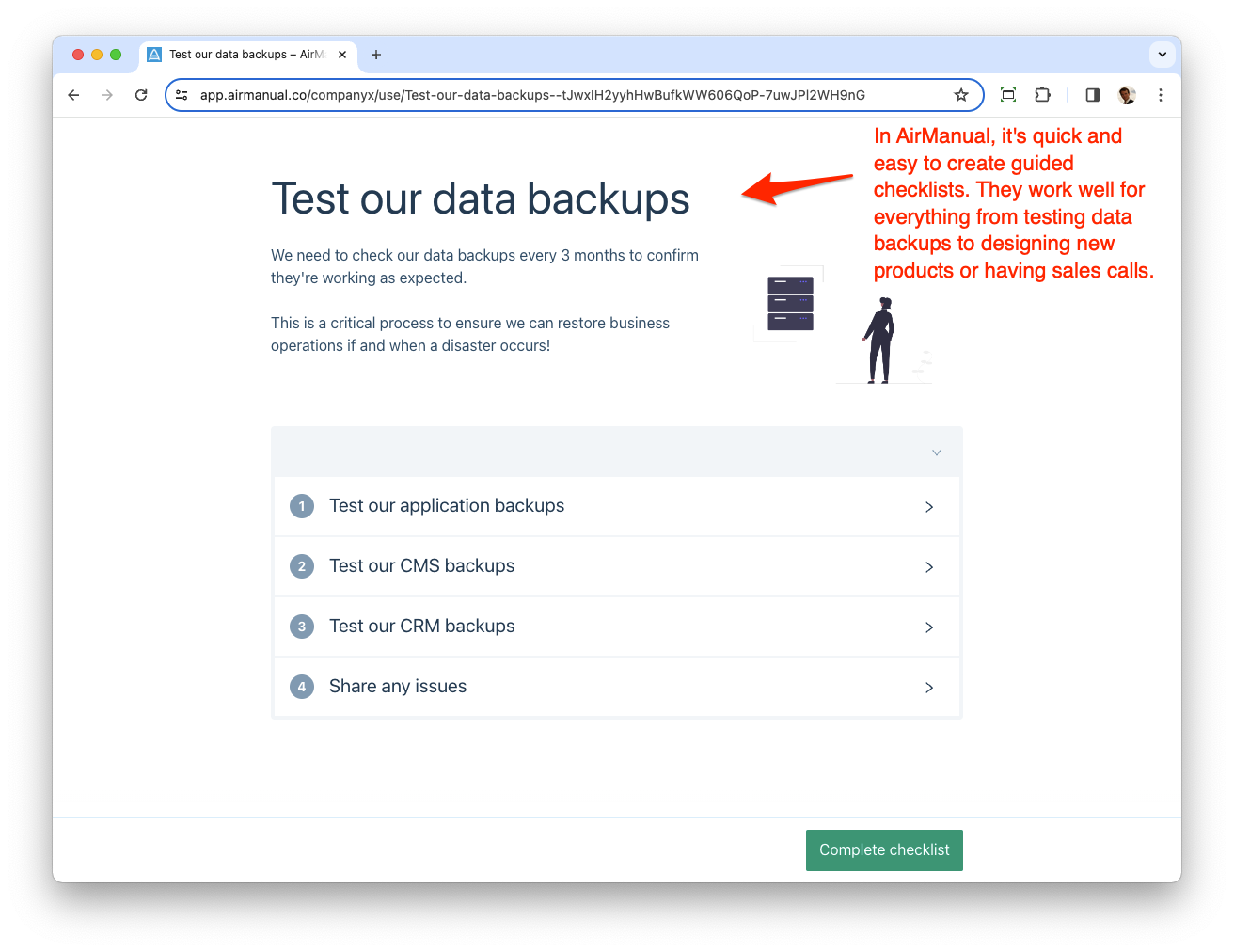
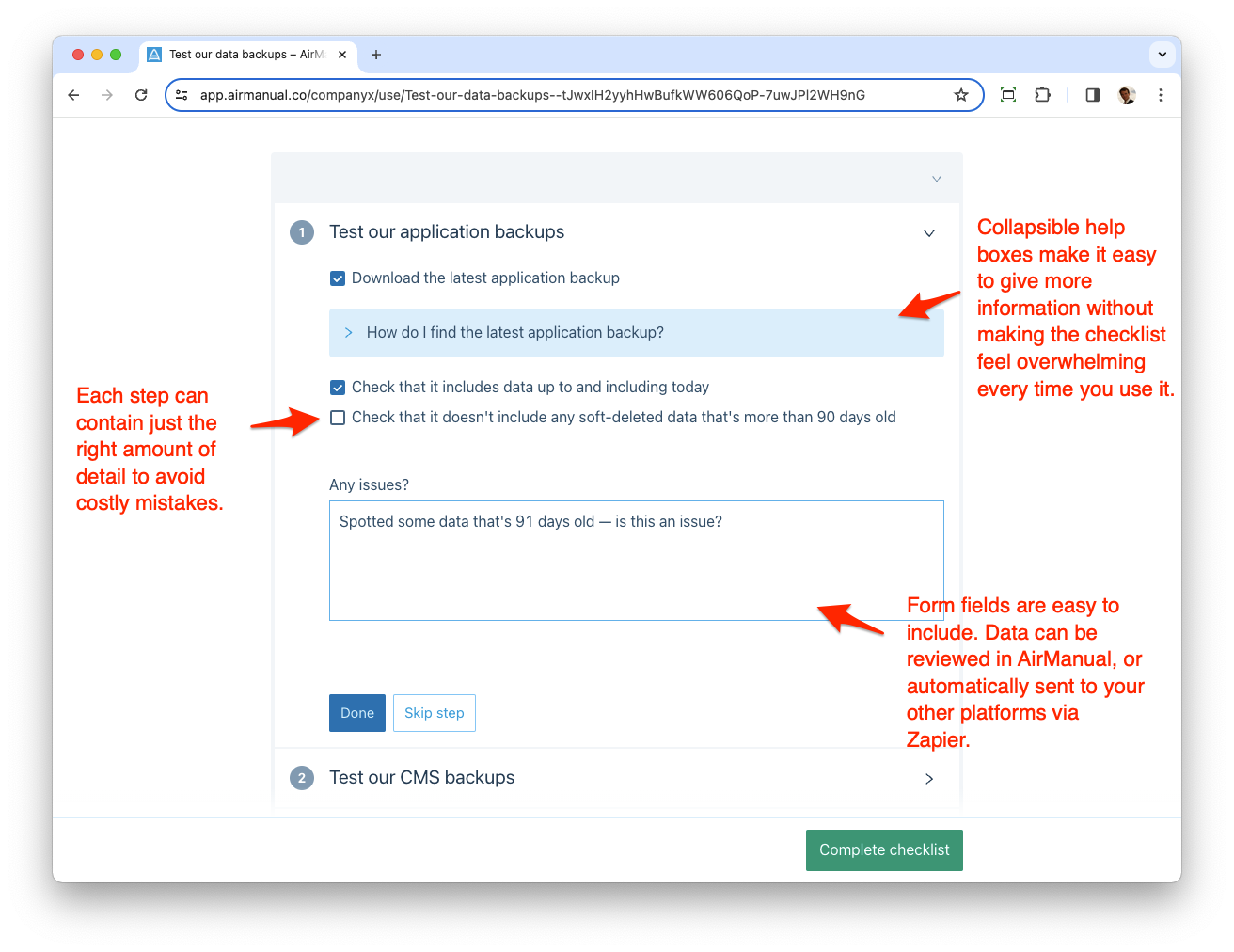
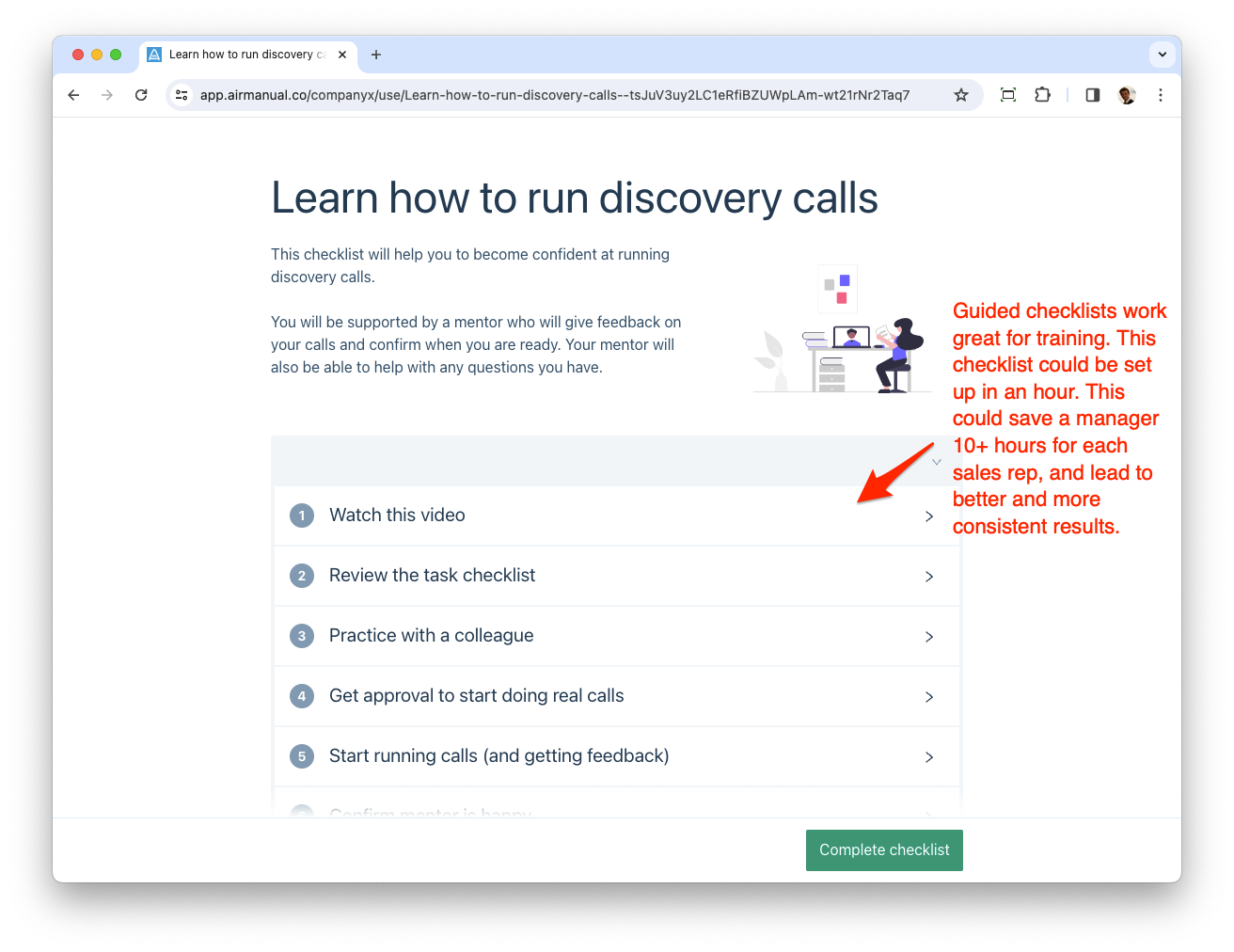
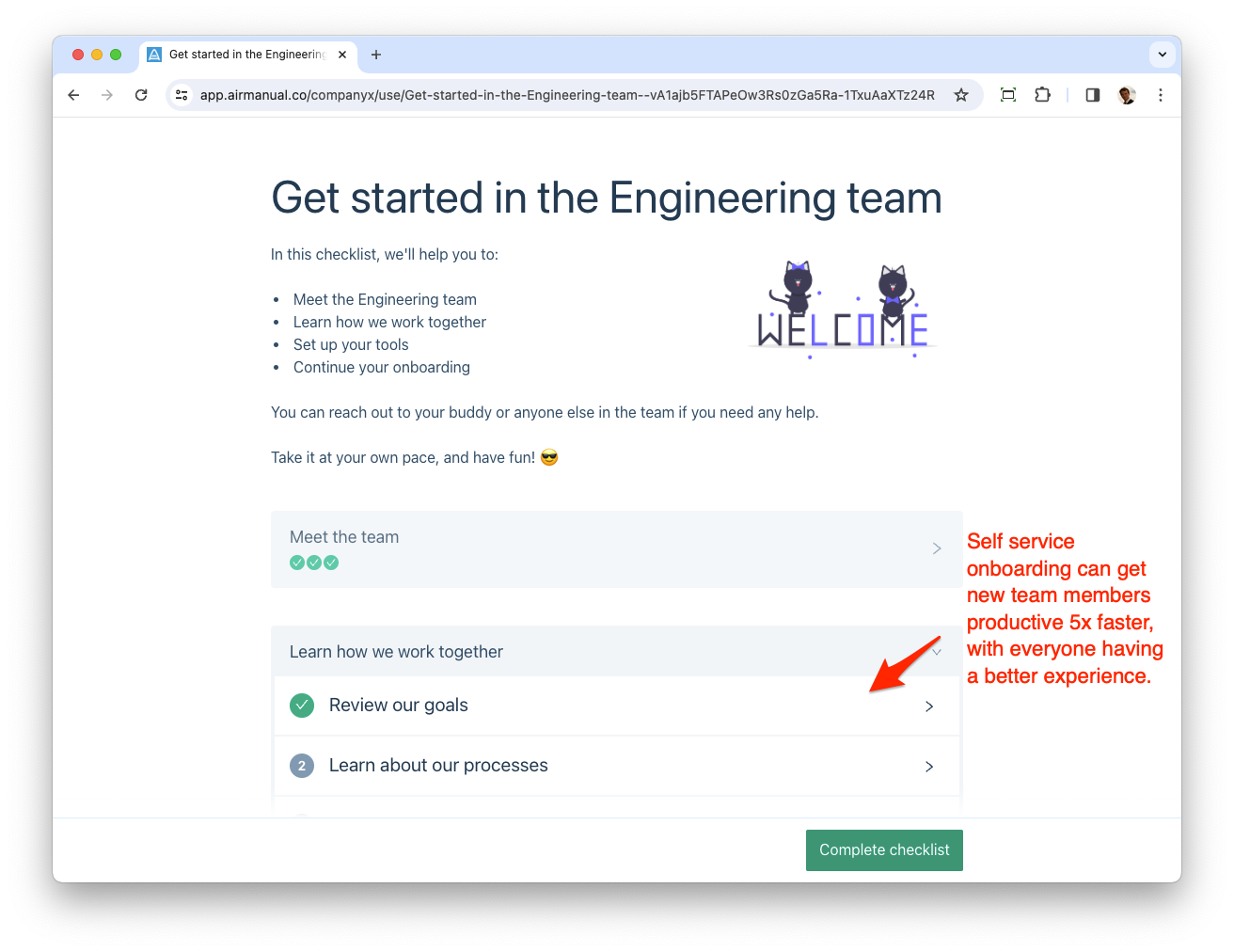
Confluence doesn't work well for documenting processes, training or onboarding because it isn't interactive. But it works great for project documentation and meeting notes, and this is what you're encouraged to create when you set-up a new team space.
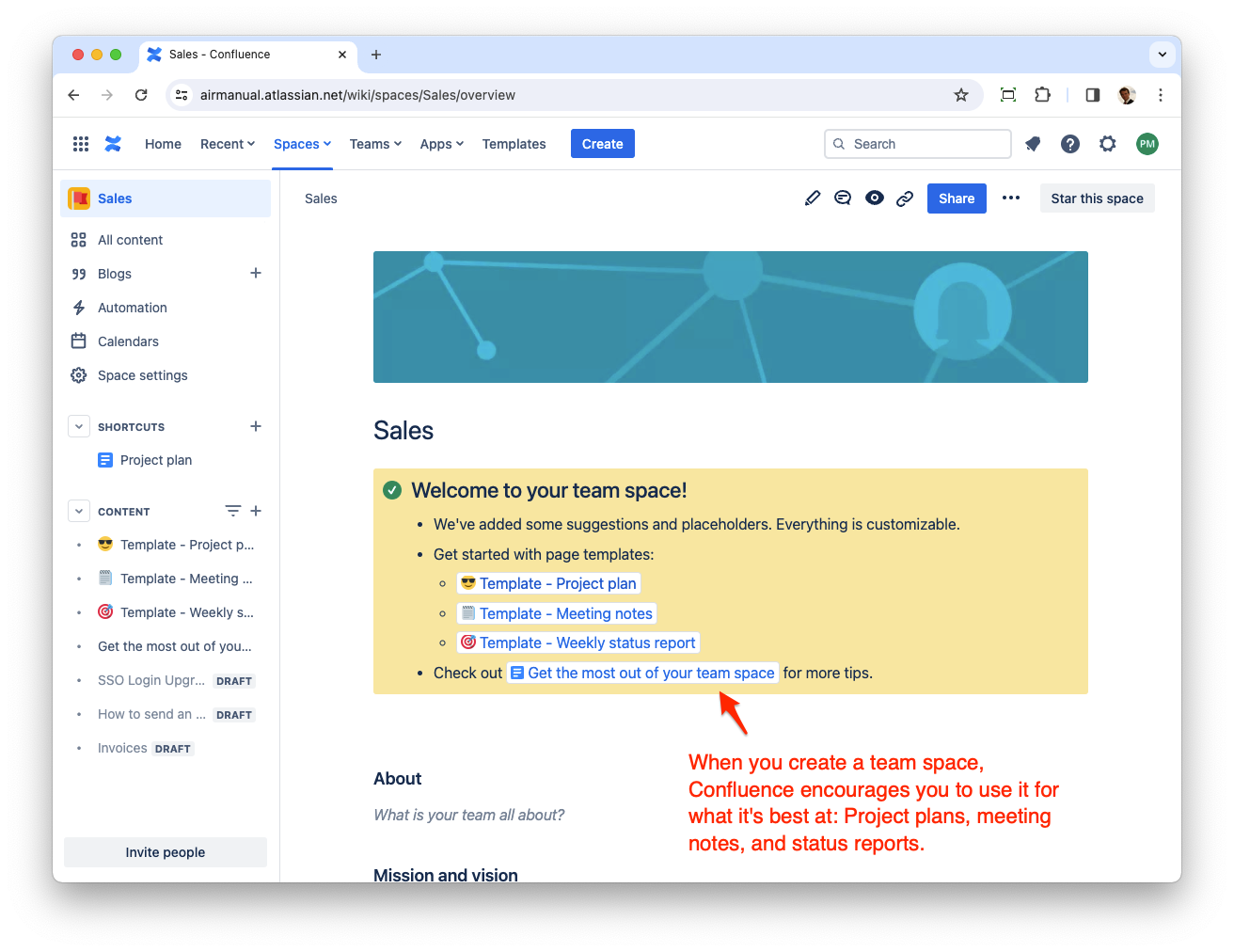
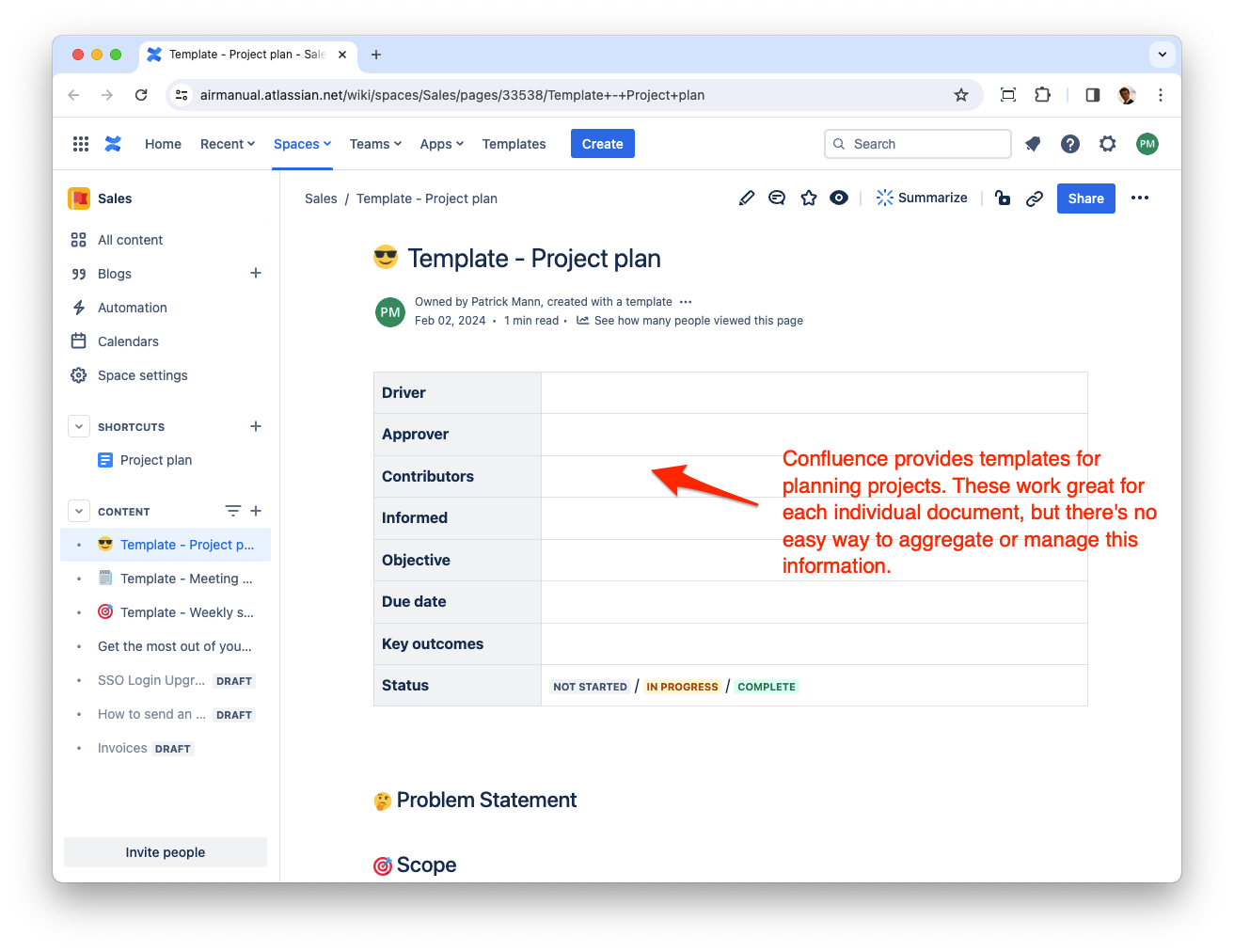
You'll find more screenshots in the detailed review below.
When we talk about a knowledge base, we're thinking about the long term knowledge that everyone in a team or company should be able to find. For this kind of knowledge, AirManual is a better option because it's quicker and easier to create, use, and manage the content.
As an example, imagine you have an issue with new team members being unclear on how to send invoices. You want them to have a resource they can refer to rather than having to ask more experience team members what to do.
In Confluence, most teams would create a page called “Invoices”:
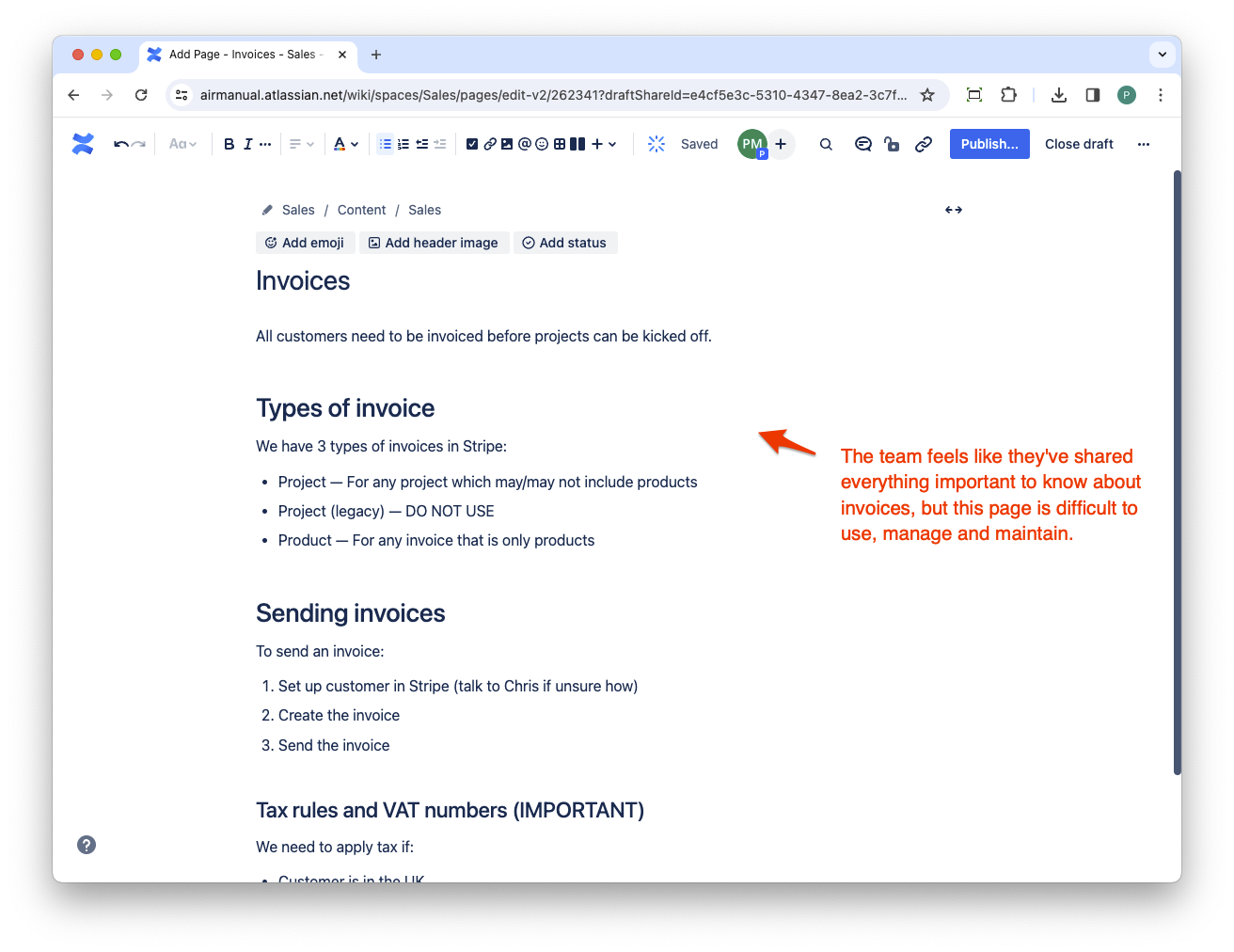
The page looks OK on initial inspection. It looks like a page you’d expect to find in a wiki, and if you read it in full, it may even contain all the information the team needs.
But this page is going to be difficult to use, maintain, and manage:
- Will a page called “Invoices” contain guidance on how to send an invoice? Hopefully, but that’s not clear.
- How do you send an invoice? To work it out, you need to read the whole page and ask the team some questions.
- Will you come back to this page and see if there’s new guidance? No — it’s not an easy page to use, so you won’t refer back to it.
- Will it be kept up-to-date? Probably only occasionally — people won’t complain if they’re not using it, and it might not be clear who’s even responsible for keeping a page called “Invoices” maintained.
- Can it even be trusted? Not if it gets outdated, and if one page can’t be trusted, it’s difficult for the team to trust other pages.
In AirManual, team knowledge is embedded into interactive task checklists, training and onboarding.
Here’s how you’d share the same information in AirManual:
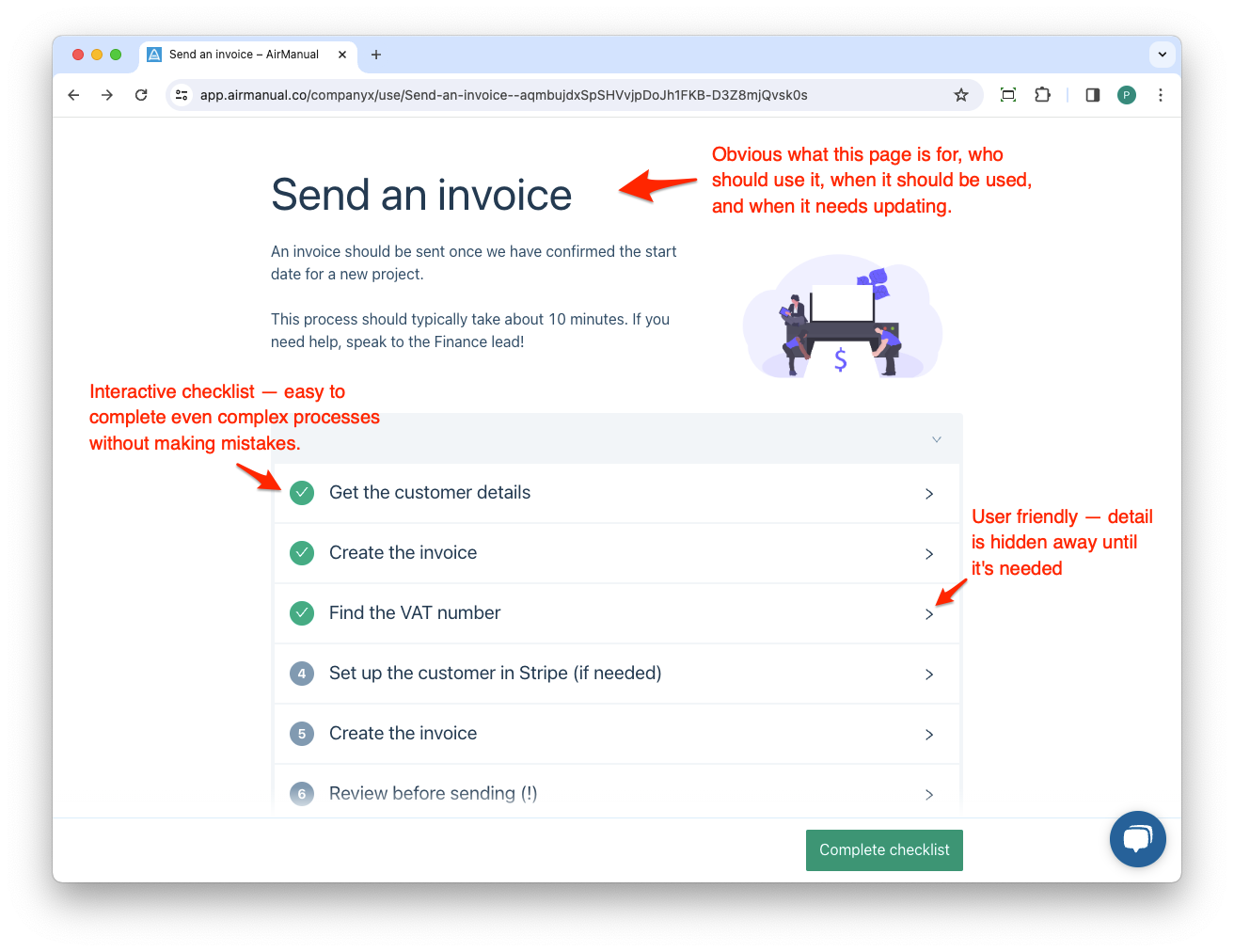
This task checklist is incredibly easy to use, and it’s also much easier to maintain and manage.
And this makes a huge difference:
- Using AirManual, junior team members can take on complex tasks and do them to the same standard as your best team members, without having to constantly ask for their support.
- When issues come up, it’s easy to work out exactly where the documentation needs to be updated, and quick to make improvements.
- Teams using AirManual often end up with a culture of continuous improvement, and make 100s of small improvements to their processes every year.
It's possible to write better content in Confluence.
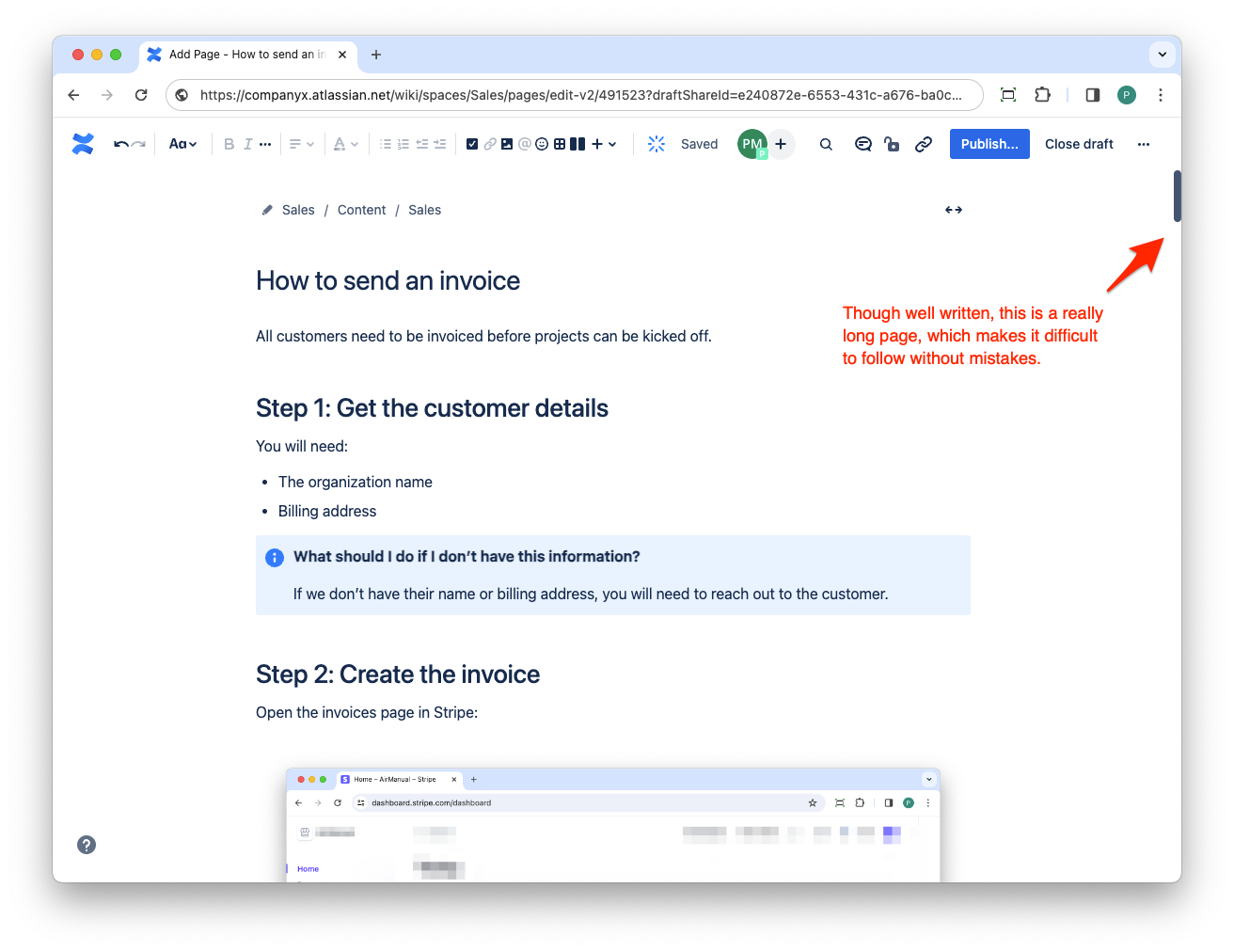
- We now have a really long page, which feels overwhelming to use and maintain.
- Because it's so long, it's easy to miss important details and make mistakes.
- It's going to need a lot of additional management and training if we want teams to consistently share content in this format.
With AirManual, the ethos is that all of your team knowledge belongs in one of 3 places:
- A task checklist
- Training
- Onboarding
In most cases, your team knowledge can be embedded directly into these resources. The key is to work will need to use the guidance that you are sharing.
For example, imagine a development team that has agreed rules on how code should be structured. You could just create a page in a wiki, but will anyone actually look at it? Probably when it’s first created, but eventually it’ll end up forgotten and outdated.
So when is the right time to use this guidance? Well, you could decide that the team should be reviewing these rules when doing peer reviews. As a result, the guidance would best be embedded into a task checklist that your team uses for peer reviews.
When placed here, the team will have access to it at the exact moment that they need it. They’ll spot if it’s incomplete or inaccurate, and can make changes immediately.
Occasionally, it is still useful to have a reference document that can be referenced from multiple task checklists. It’s trivial to create a reference document in AirManual, or add a link to a resource in another tool. But you expect the majority of your knowledge to be embedded in task checklists, training and onboarding.
Project documentation is where Confluence shines, and more so for teams that are using Jira and other products from Atlassian.
- It’s easy to create and edit documents
- You can create and use templates, while breaking out of these templates when needed!)
- It’s easy to reference these documents from within Jira
Because it’s project documentation:
- The majority of content is for reference — and a Wiki works well for this
- It’s OK that content is only maintained as long as it’s needed
- It’s OK if different projects use different formats
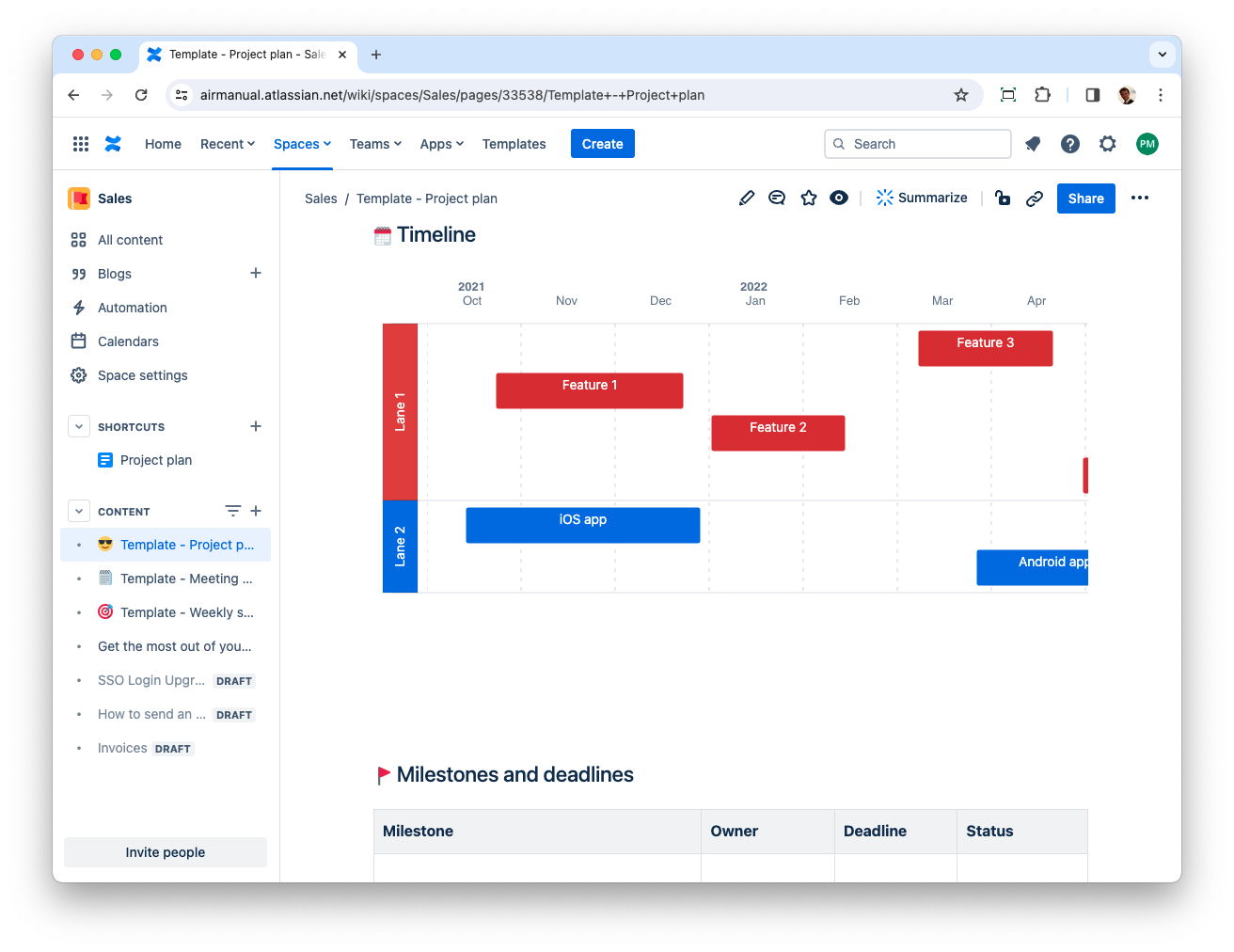
AirManual supports documents, but it isn’t optimized for project documentation. It’s best to use AirManual for your team processes, training and onboarding, and a separate tool like Confluence for short-lived documentation.
AirManual makes it easy to manage your processes:
- You can see processes that are in-progress or completed
- You can manage your recurring processes to see when they should happen, and if any have been missed
- You can send this data onto other tools using Zapier, for example to update a contact in SalesForce or a pull request in GitHub
- You can get evidence for auditing purposes where needed in Finance or Data Security
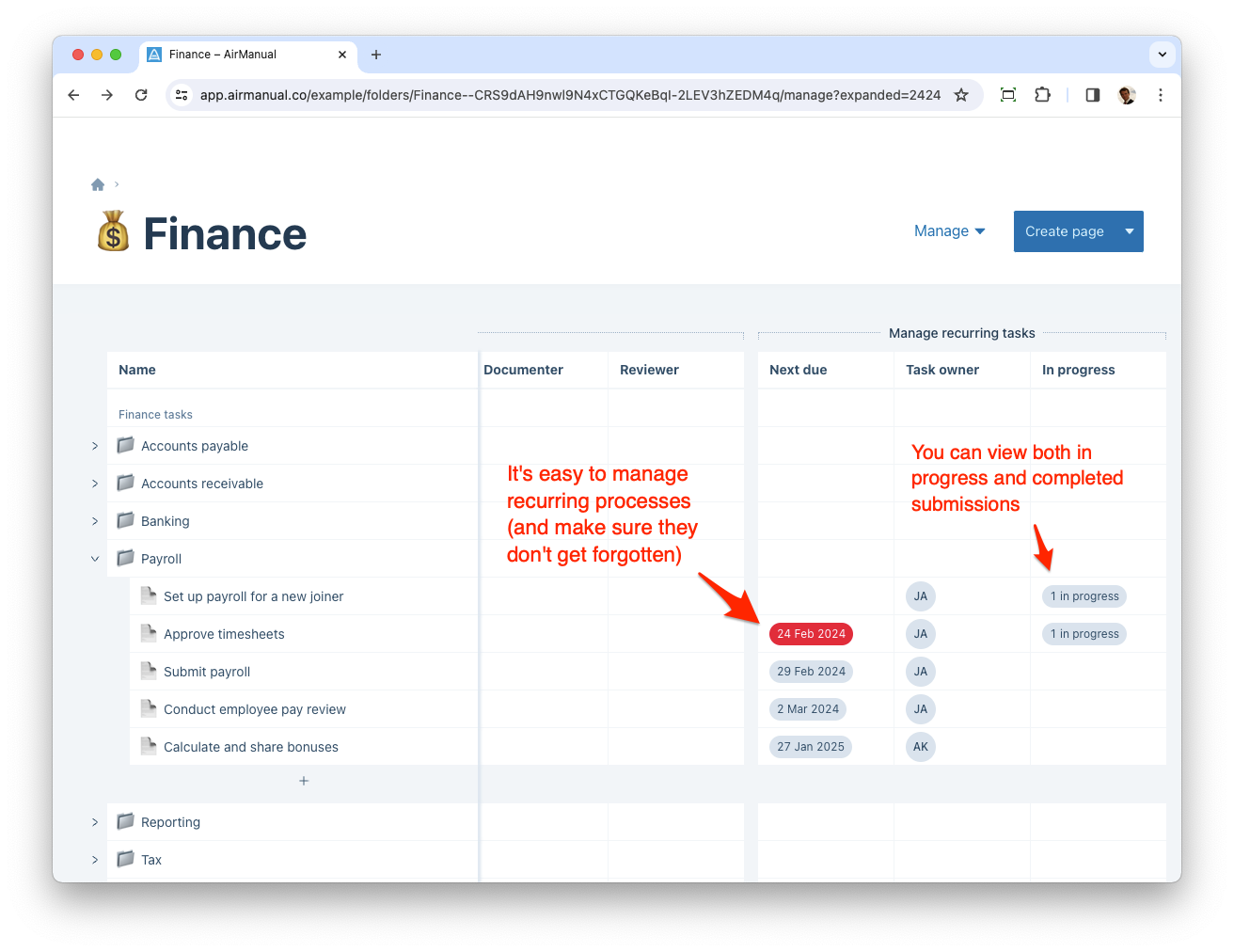
Confluence isn't designed for process management. If you document your processes in Confluence, you'll find it doesn't work well for some use cases, and this will lead to teams looking for specialist solutions.
Training and onboard needs to be interactive, and this doesn’t work at all in Confluence. As a result, many Confluence customers will look for other platforms for these use-cases, or will rely on experienced team members to support newer ones.
This is unfortunate. The ideal solution would be to have documentation, training and onboarding in the same place so that it can complement each other, and avoid duplication or conflict. AirManual solves by allowing teams to create self-service training and onboarding.
Self-service training and onboarding:
- Provides a great experience for employees, who can move at their own pace
- Frees up 100s of hours for leaders, managers, and other experienced team members
- Massively reduces the time it takes for new joiners to become productive (often by 80% or more)
Here’s how an onboarding checklist can look:
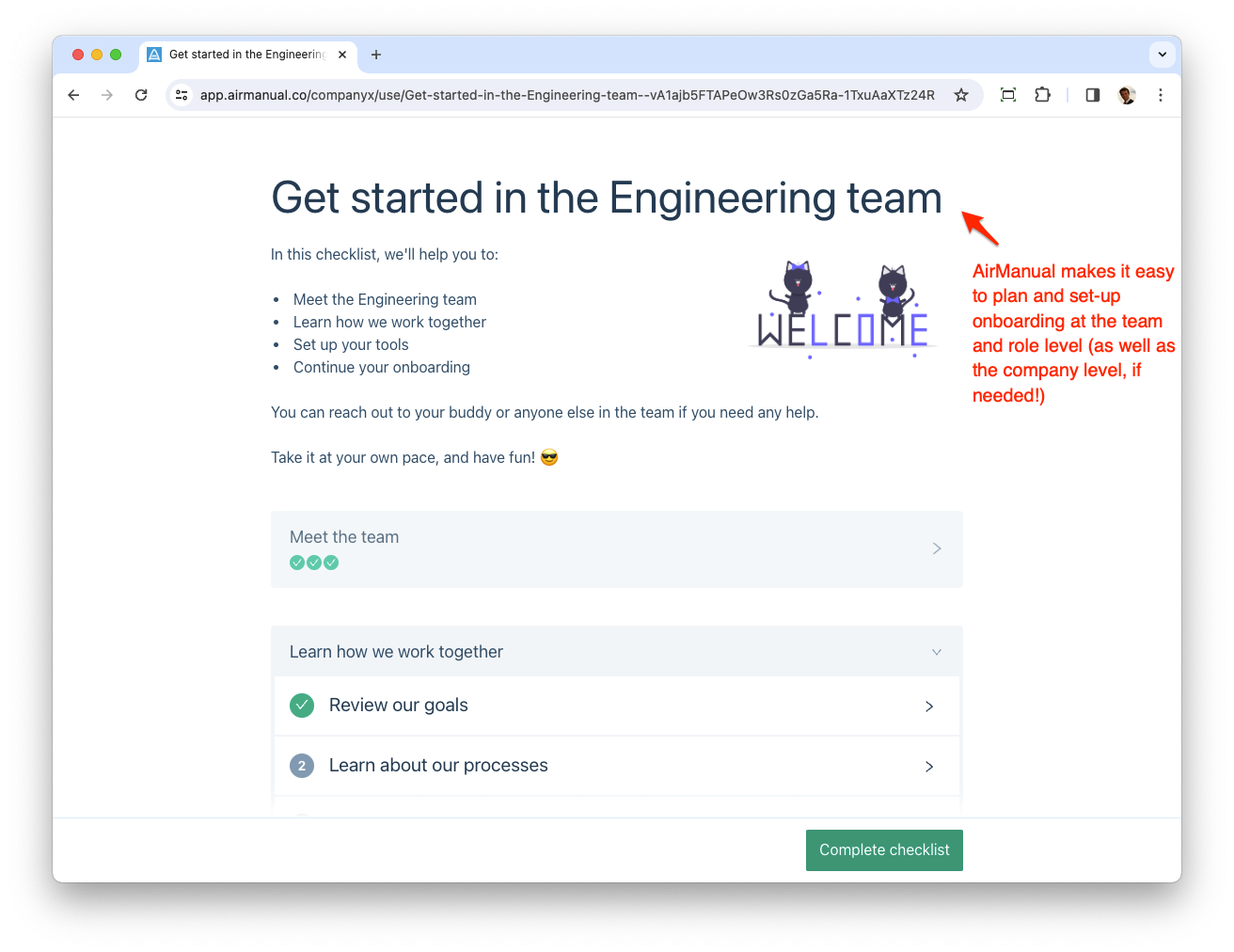
And here’s how a training checklist can look:
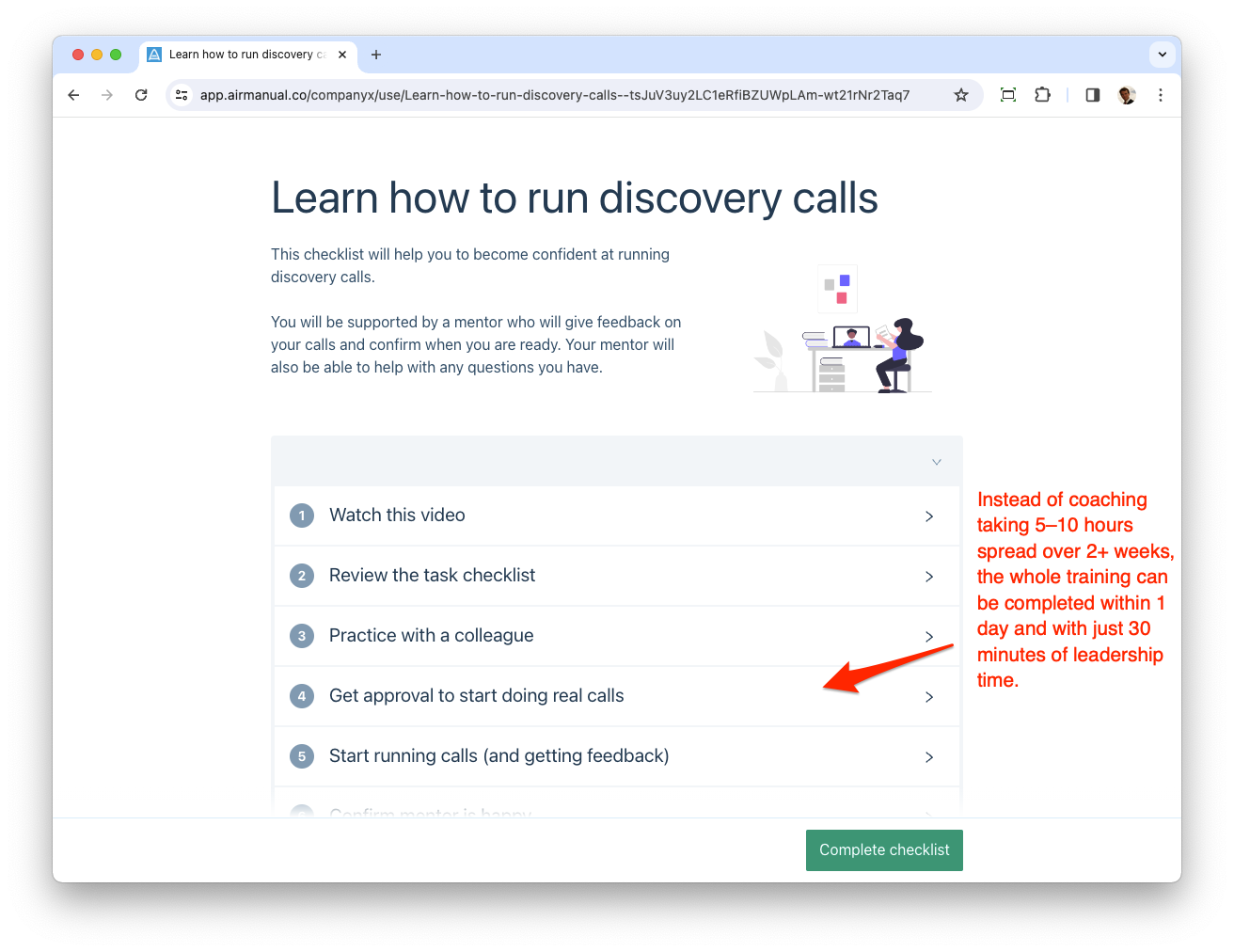
When you make training and onboarding self-service, it doesn’t need to mean that it doesn’t involve interacting with other team members.
We recommend that you:
- Have a kick-off call at the start of onboarding
- Ask questions as they go along (using text and multiple choice inputs)
- Have scheduled calls with a mentor or manager who can answer questions and provide coaching
- Include interactive activities like role plays when needed (— a training checklist can include a step to schedule a call with a colleague to do this)
- Include a step at the end of training to review their understanding with a more senior colleague
Done well, self-service training and onboarding can be engaging and get results.
Employees will really appreciate that they can get started immediately, rather than having to wait for a monthly training course or time in their manager’s busy schedule. They’ll love being able to move at their own pace. And when they do get time with their manager, they’ll get far more value as there’s no need for a lecture — the manager can focus on answering questions and providing coaching.
When you document how to do a task in AirManual, you’re creating an interactive checklist. Your checklist can include forms, and you can trigger an automation whenever a checklist is started and finished.
As an example, you could create an automation that runs when your sales reps complete a “Run a discovery call” checklist:
- Summarize the notes
- Add the summary to your team chat
- Update your CRM
- Send the customer a CSAT survey
Another example could be an automation that runs after a software engineer uses a “Peer review” checklist:
- Summarize issues that need attention
- Add the summary to your team chat
- Update GitHub
These automations can save your team hundreds of hours. It works brilliantly to start with a manual process and then automate it when there’s clear business case to do so.
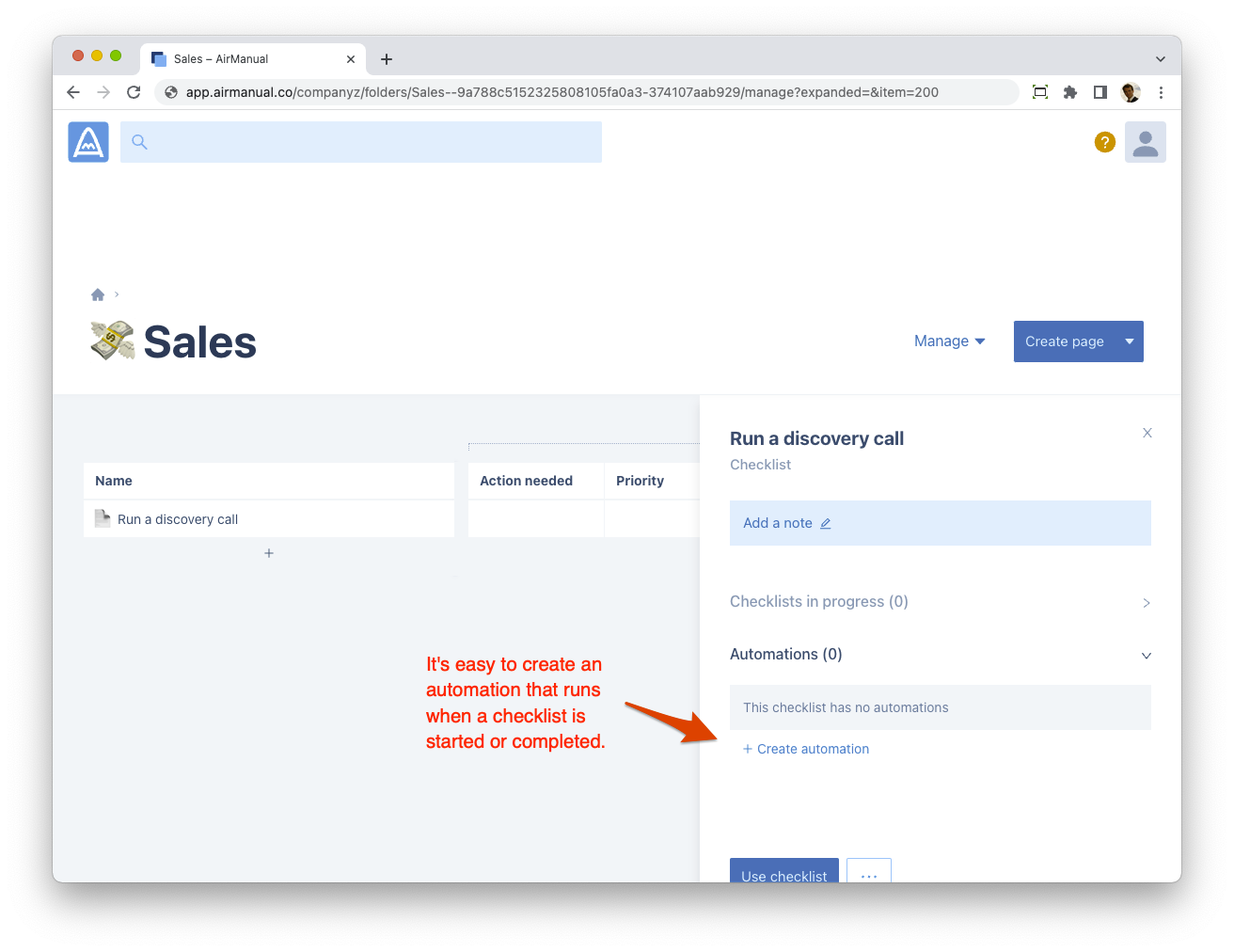
Because Confluence isn’t interactive, it’s not possible to create workflows that combine manual and automated steps in this way.
AirManual users rave about the user experience which focuses on removing the usual friction that stops people from documenting, using or managing processes:
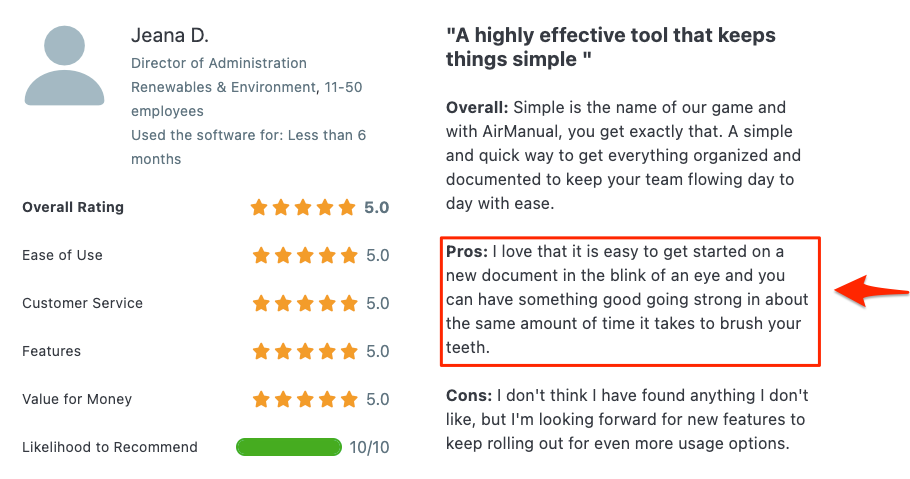
Confluence users have mixed opinions. Some product teams love how it integrates so well with Jira. But many complain that the UI is noisy, overwhelming or clunky:
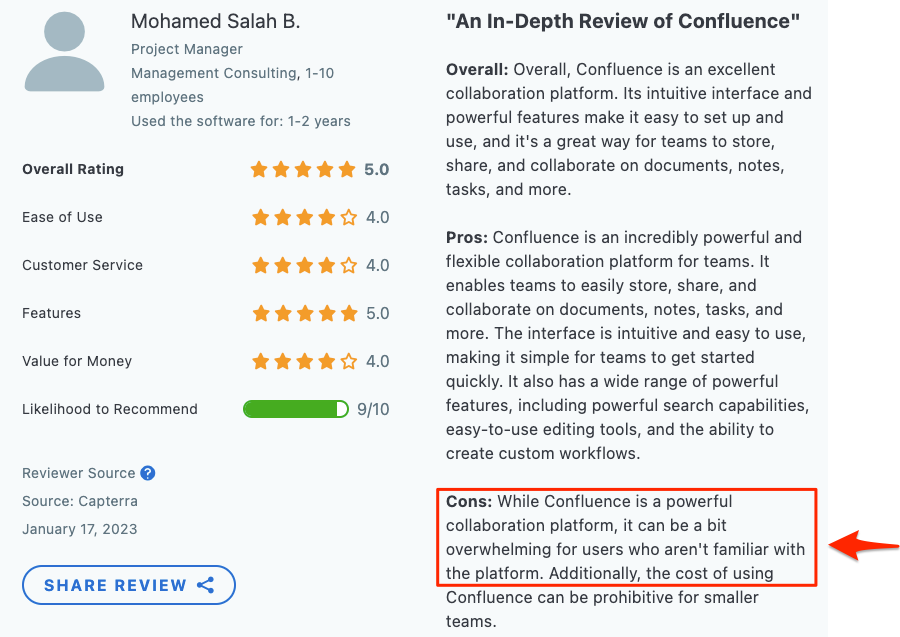
The user experience issues can seem minor, yet the impact can be significant.
Users (and particularly creative ones) will be less likely to create or engage with content, and teams may start introducing new tools for their own projects. Any new tool will take up time and add costs, and can lead to siloed content that makes cross-team collaboration harder.
Confluence provides the support you’d expect from a large enterprise like Atlassian, with a comprehensive knowledge base and the ability to contact support when needed.
AirManual provides a more personalized experienced, starting with personalized workshops with a process expert. You'll be helped to:
- Focus on where you'll see the biggest impact
- Outline the content your team needs
- Create, review and test the checklists
- Get clear on how to manage and continuously improve processes
- Review the impact and plan how to scale
It's also easy to reach out to support to get help. The team will be happy to share best practices as well helping you to use the application.
The quality of support is reflected in user reviews, where AirManual has an average score of 5.0 (out of 5) for customer service, compared to Confluence’s 4.3.

AirManual and Confluence have similar pricing, with AirManual working out a cheaper option as you scale.
However, we recommend that you have both:
- A platform for sharing team processes, training and onboarding (e.g. AirManual)
- A platform for project documentation, notes and brainstorming (e.g. Confluence)
You can learn more about the business case for adopting AirManual and how it can save your business $100,000s below.
|
|
AirManual
|
Confluence
|
|
Price for 10 users
|
$149/month
|
$116/month
|
|
Price for 25 users
|
$239/month
|
$289/month
|
|
Price for 100 users
|
$689/month
|
$1,155/month
|
|
Price for 250 users
|
$1,589/month
|
$2,370/month
|
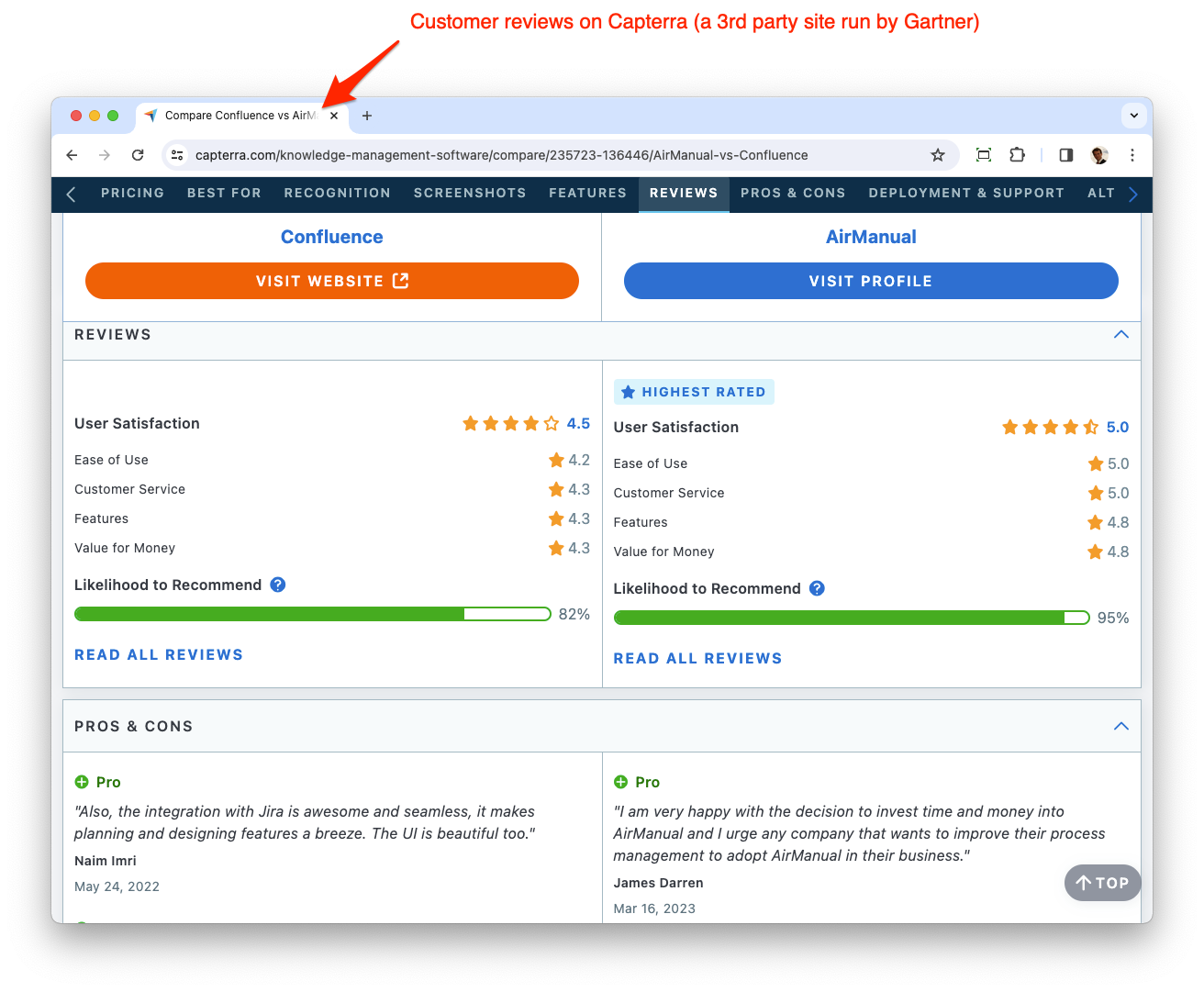
The biggest problem that teams experience with Confluence occur when it’s used as a team or company knowledge base.
Initially, it works OK — it’s easy to create a set of pages and some clear navigation.
But as it scales, teams will start to experience its limitations:
|
Confluence limitation
|
Impact
|
|
It’s not designed to be structured like a manual
|
|
|
There’s no standard way to create a guided checklist
|
|
|
Guided checklists aren’t interactive
|
|
|
No support for training or onboarding
|
|
|
No tools to manage recurring processes
|
|
As the table above shows, the impact can be vast and varied.
In the short term, you’ll miss out on the benefits of better process management, training and onboarding.
In the longer term, these areas will to be addressed and without a company-wide solution:
- You’ll need to hire VPs sooner to solve these problems ($100,000s)
- Teams will be faster to look for specialist platforms to fill in the gaps ($10,000s)
- Teams will be faster to hire their own specialists in processes, training and onboarding ($100,000s)
- There will be no standard approach across the organization, increasing friction when collaborating
- Your operations team won’t have easy visibility of which teams need help, holding back the value they can deliver.
There are many benefits to improving your process management, training and onboarding — and not all of these are about the bottom line!
The benefits for the business include:
- Free up 100s of hours of leadership time
- Prevent mistakes that cost $10,000s
- Reduce onboarding time by 80%
- Reduce both employee churn and hiring costs
- Increase business value by 20%
The benefits for leaders and employees include:
- Spend less time on tasks you loathe, and more on tasks you love
- Stop the mistakes and bottlenecks that cause frustration and conflict
- Know that you’re supporting employees’ wellbeing and growth
- Finish work on time, and be 100% present for friends and family
- Take 2+ week holidays without distractions
- Work in a job that doesn’t constantly depend on you
The team at AirManual understand both sides of this. They’re growing the business rapidly and while enjoying work and life — the co-founders prioritize their families, and both take 4+ week holidays every summer, without any distractions.
When it comes to AirManual vs. Confluence, the answer is not to choose.
You need both:
- A great platform for sharing team processes, training and onboarding (e.g. AirManual)
- A great platform for project documentation, notes and brainstorming (e.g. Confluence)
Most teams are already familiar with using a documentation tool like Confluence, so we recommend that you start by talking to the team at AirManual.
We’ll help you to:
- Get clear on your current business challenges
- Review how AirManual can help
- Run a trial for one team to start seeing the impact
- Plan how to scale it up
You can schedule a call here — it’s just 45 minutes, and you’ll be speaking directly an expert (not a sales rep!).
Interested in learning more?
Schedule a discovery and demo call with an expert.
We'll review how best to solve your specific challenges.